My Time Off
My Time Off is where employees can request time off, see pending time off requests and a ledger of time off accounts.

To request time off:
-
Go to Time Off>My Time Off.
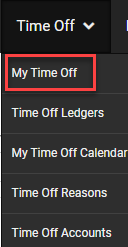
-
Click on Start new request
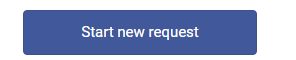
-
Fill out the necessary information.
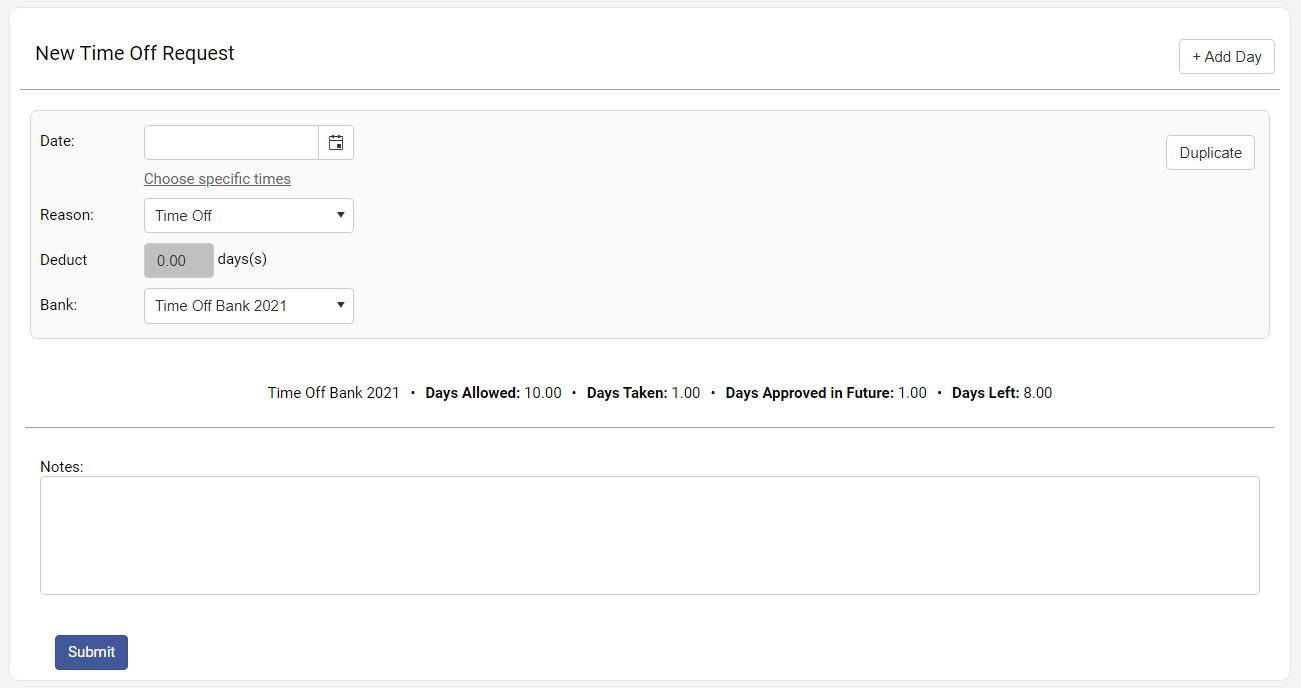
-
Add day: Allows you to add more days to your time off request.
-
Date: From the drop down calendar select the day you are requesting off.
-
Choose specific times: Allows you to select the specific time you need off if you do not select specific times it marks the entire day as a day off.
-
Reason: Allows you to select the reason for the time off from a drop down menu. See Time off Reasons for more information.
-
Deduct: Show the amount of time being deducted.
-
Bank: Allows the employee to select the time off account they using for the time off. See Time off Accounts for more information.
-
Duplicate:: Allows you to duplicate the time off request to other days.

-
Notes: Allows employees to add a note to the request.
-
-
Click submit
To cancel time off:
-
Go to Time Off>My Time Off.
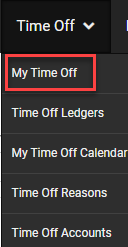
-
Select the time off you want to cancel
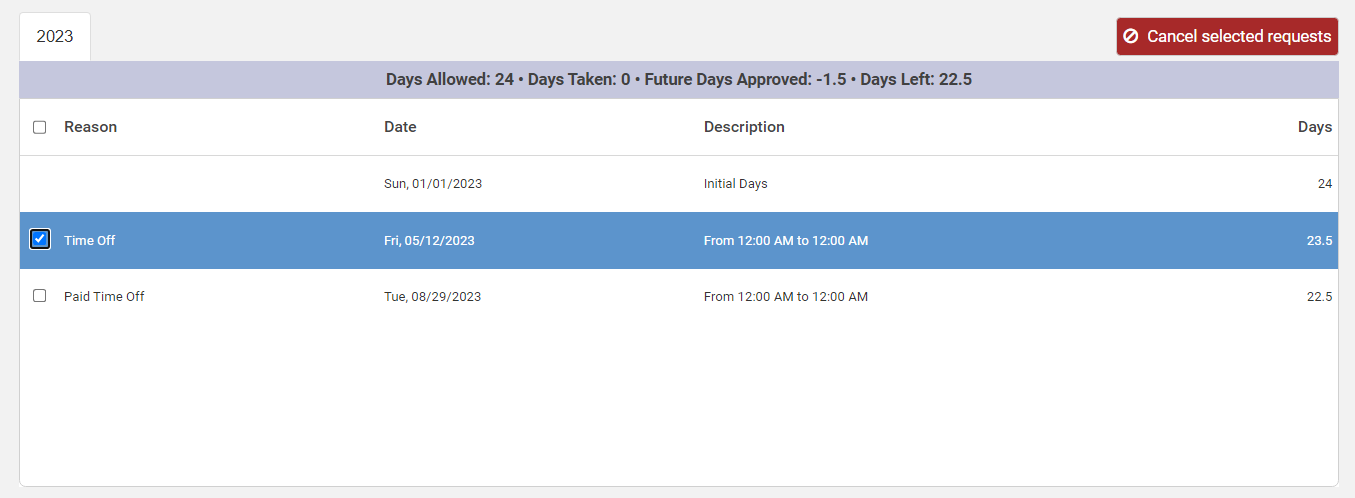
-
Click Cancel selected requests.
Note: When cancellation is approved the time off block(s) are simply removed and employee and admin notified, unless the Highlight Time Off feature is turned on in company settings.
Copyright © 2021 Program Works